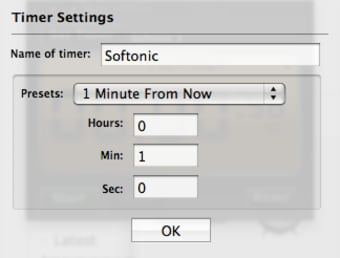Efficient Time Management with MacTimer
MacTimer is a free utility application designed for Mac users, aimed at enhancing productivity through effective time management. This tool allows users to set timers, track time spent on various tasks, and manage schedules efficiently. With its straightforward interface and user-friendly features, MacTimer helps users stay organized and focused on their work or personal projects.
The application offers various functionalities, including customizable timer settings and notifications, making it suitable for both short tasks and long-term projects. Users can easily monitor their time usage, which can lead to improved efficiency and better time allocation. Overall, MacTimer is an essential tool for anyone looking to optimize their time management on a Mac.